Microsoft Surface Slim Pen 2 Sort Aktiv skrivestift
Surface Slim Pen 2 er en genopladt pen til Surface, nu med et forbedret design, skarpere pennetip og bedre ydeevne.
-
Product no 999652885
Model 8WV-00002
Brand Microsoft
Go to brand's websiteEAN 0889842778724
Weight 0.07 kg
-
Product information and specifications are guiding only. Without notice, these can be subject to change by the manufacturer. This applies for product images as well.
| Produktbeskrivelse | Microsoft Surface Slim Pen 2 - aktiv skrivestift - Bluetooth 5.0 - mat sort |
| Enhedstype | Aktiv skrivestift |
| Forbindelsesteknologi | Bluetooth 5.0 |
| Farve | Mat sort |
| Dimensioner (B x D x H) | 13.68 cm x 1.13 cm x 0.63 cm |
| Vægt | 13 g |
| Antal knapper | 2 |
| Egenskaber | Sletter, Microsoft Pen Protocol (MPP), Nulkraftsblæk |
| Producentgaranti | 1 års garanti |
| Designet for | Surface Hub 2S 50", Hub 2S 85", Pro 8, Pro 8 for Business, Pro 9, Pro 9 for Business, Pro X, Pro X for Business, Studio 2, Studio 2+ for Business; Surface Duo 2 |
| General | |
|---|---|
| Color | Matte black |
| Depth | 1.13 cm |
| Device Type | Active stylus |
| Height | 0.63 cm |
| Product Material | Plastic |
| Weight | 13 g |
| Width | 13.68 cm |
| Input Device | |
| Buttons Qty | 2 |
| Features | Eraser, Microsoft Pen Protocol (MPP), Zero force inking |
| Interface | Bluetooth 5.0 |
| Pressure Levels | 4096 |
| Battery | |
| Capacity | 0.171 Wh |
| Run Time (Up To) | 15 hour(s) |
| Technology | Lithium ion |
| Manufacturer Warranty | |
| Regional Exceptions | France - 2 years |
| Service & Support | Limited warranty - 1 year |
| Compatibility Information | |
| Designed For | Microsoft Surface Book, Book 2, Book 3, Go, Go 2, Go 3, Hub 2S 50", Hub 2S 85", Laptop, Laptop 2, Laptop 3, Laptop 4, Laptop Studio, Pro (Mid 2017), Pro 3, Pro 4, Pro 6, Pro 7, Pro 7+, Pro 8, Pro X, Studio, Studio 2 | Microsoft Surface Duo 2 |
Microsoft Surface Slim Pen 2
Write, sketch,navigate, and recharge. Take handwritten notes and draw with the same feelingyou get with pen on paper, with exceptional accuracy and a new storable design.Surface Slim Pen 2 also delivers incredible shading and exceptionalpressure sensitivity.1
- Sleek andcomfortable. Slim carpenter-inspired style is perfect for all handsand is easy to hold and control.
- Take notes naturally. Thehaptic motor in Surface Slim Pen 2 brings the feeling of writing and drawingon paper to your PC's screen.1
- Surface Slim Pen 2 can helpimprove your productivity. You control the level of feedback you feel whenyou successfully select objects, hover, delete, and more.1
- Create in real time with zeroforce inking2. Ink flows fluidly out of the pen the instant ithits the screen.
- The best shading experienceyet. A sharper pen tip and an improved design let you approach the screenat a perfect angle for ultra-precise tilting, shading and an exceptional4,096 points of pressure sensitivity.1
- Always works. Use SurfaceSlim Pen 2 to ink across the portfolio of ink-enabledSurface devices.1
Note-taking, sketching, and navigating for everyone
Experience natural and intuitive note-taking, sketching, and navigating with the same feeling you get with pen on paper, thanks to feedback you control when paired with Surface Pro 8 or Surface Laptop Studio.3,4,5Specifications
| Technical Specifications | |
|---|---|
| Designed for: |
|
| Connection | Bluetooth®Wireless 5.0 technology |
| Buttons | Sidebutton, Top Button with eraser functionality |
| Tactile signals | Hapticfeedback functionality compatible only with Surface Pro 8 and Surface LaptopStudio with Windows 115 |
| Color | MatteBlack Plastic Enclosure |
| Pressure Sensitivity | 4,096pressure levels Zero force inking2 |
| Dimensions | 5.38x 0.44 x 0.25 in (136.8 x 11.3 x 6.3 mm) |
| Weight | 0.03lbs (13 g) |
| Battery | Rechargeable LithiumIon Up to 15 hoursof typical usage8 |
| Battery capacities | Battery CapacityNominal (WH): 0.171 Battery Capacity Min (WH): 0.164 |
| Storage and charging (Sold Separately) | Slim Pen storage andcharging in Surface Pro Signature Keyboard, Surface Laptop Studio, Surface Duo2 Pen Cover, Surface Slim Pen Charger, and Surface Slim Pen 1 USB-C ChargingBase9 |
| What’s in the box | Quick Start Guide Safety and warrantydocuments |
| Warranty | 1-year limitedwarranty10 |
Disclaimers
[1] Surface Slim Pen 2 experiences and compatibility vary by whichdevice you are using it with. Visit aka.ms/SurfaceSlimPenCompatibility to learnmore.
[2] Zero force inking will only be work when Surface Slim Pen 2 is used withSurface Pro 8, Surface Pro X, Surface Laptop Studio , and Surface Duo 2.Additional compatibility details can be found ataka.ms/SurfaceSlimPenCompatiblity.
[3] Surface Slim Pen 2 shown with Surface Pro 8.
[4] Tactile signals in Surface Slim Pen 2 can be experienced on someapplications on Surface Laptop Studio and Surface Pro 8 running Windows 11.Surface Laptop Studio and Surface Pro 8 sold separately.
[5] Some software, accessories, and devices sold separately. App availabilityand functionality may vary by market and operating system.
[6] Surface Slim Pen 2 tilt functionality is available with Surface LaptopStudio, Surface Pro 3-Pro 8; Surface Pro X; Surface Go 1-Go 3; Surface Laptop1-4; Surface Studio 1,2; Surface Book 1-3. Additional compatibility details canbe found at aka.ms/SurfaceSlimPenCompatibility.
[7] Pairing functionality requires Windows 10, Windows 11, or Android with thelatest updates.
[8] Battery life varies significantly based on usage, network and featureconfiguration, signal strength, settings and other factors. Seeaka.ms/SurfaceBatteryPerformance for details.
[9] The USB-C Charging Base that came in-box with Surface Slim Pen 1 requires afirmware update through Windows Update to charge Surface Slim Pen 2. Visitaka.ms/SurfaceSlimPenChargerUpdate for more information.
[10] Microsoft’s Limited Warranty is in addition to your consumer law rights.
[11] Surface Slim Pen 2 does not come with a charger. Surface Slim Pen 2 can charge with Surface Slim Pen Charger, Surface Pro Signature Keyboard, Surface Pro X Signature Keyboard, Surface Laptop Studio, and Surface Duo 2 Pen Cover. All are sold separately.





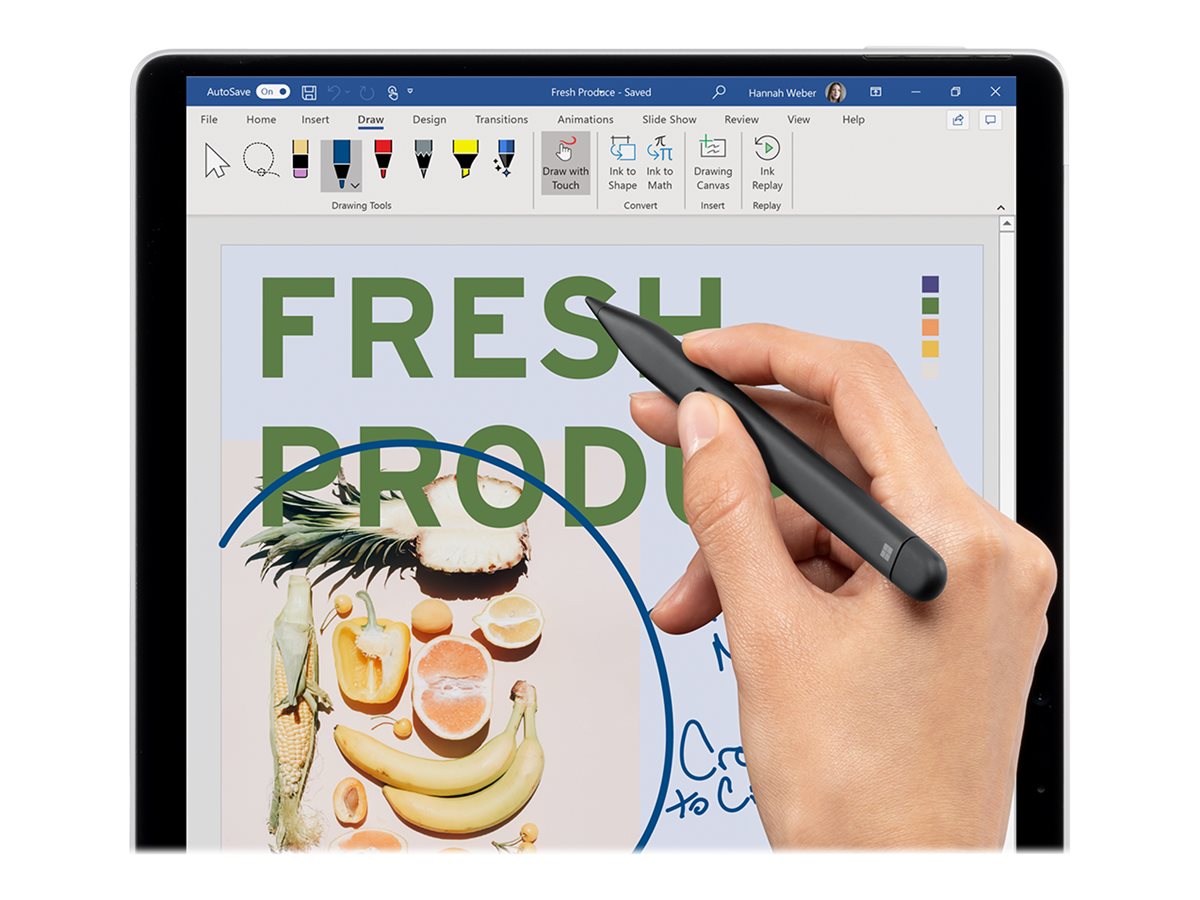



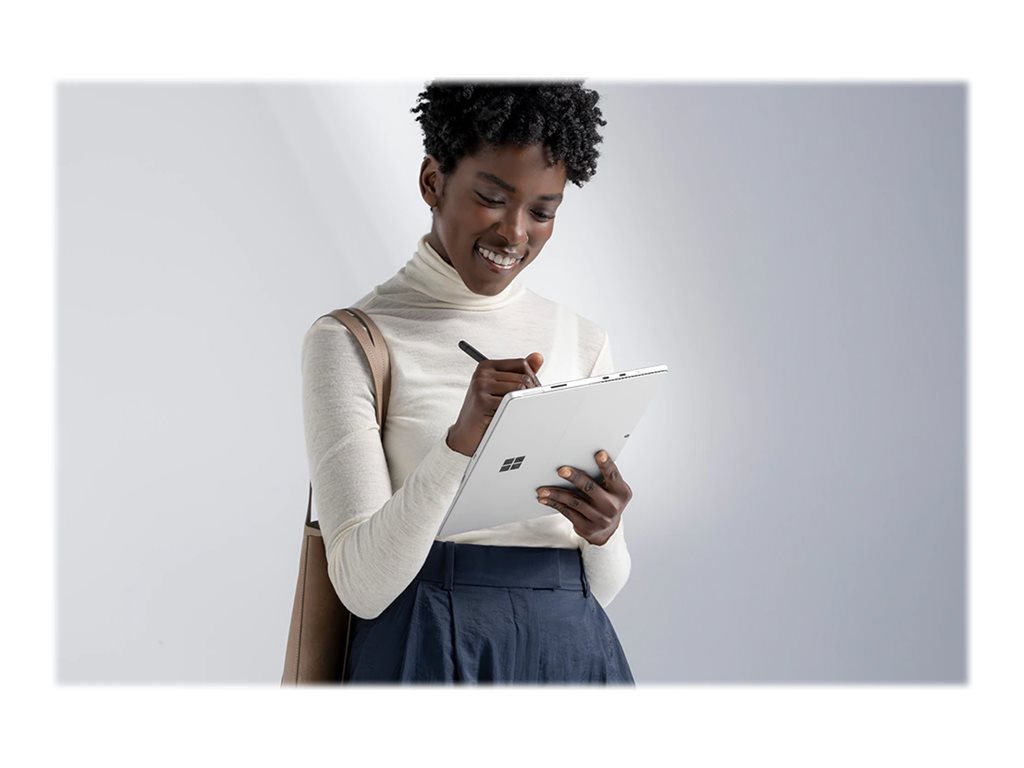









.png)
.png)
.jpg)
.jpg)
.jpg)
.jpg)
.jpg)
.jpg)
.jpg)
.jpg)
.jpg)