Dell P2424HT 24" 1920 x 1080 (Full HD) HDMI DisplayPort 60Hz Dockingskærm
Forbliv produktiv, uanset hvor du arbejder. Reducer skadeligt blåt lys med denne slanke skærm med ComfortView Plus-teknologi.
-
Product no 1001625786
Model DELL-P2424HT
Brand

Go to brand's websiteEAN 5397184821367
Weight 9 kg
-
Product information and specifications are guiding only. Without notice, these can be subject to change by the manufacturer. This applies for product images as well.
| Produktbeskrivelse | Dell P2424HT - LED-skærm - Full HD (1080p) - 24" |
| Enhedstype | LED-baggrundsbelyst LCD-skærm - 24" - touchscreen |
| Strømforbrug (Til-modus) | 18 W |
| Egenskaber | USB 3.2 Gen 1/USB-C hub, USB PD 90 Watt |
| Paneltype | IPS |
| Formatforhold | 16:9 |
| Standard opløsning | Full HD (1080p) 1920 x 1080 ved 60 Hz |
| Pixel Pitch | 0.2745 mm |
| Lysstyrke | 300 cd/m² |
| Kontrastforhold | 1000:1 |
| Responstid | 5 ms (grå til grå hurtig), 8 ms (grå til grå normal) |
| Farve support | 16,7 millioner colors (6-bit + A-FRC) |
| Farvespektrum | 99% sRGB |
| Input-stik | HDMI, DisplayPort, USB-C |
| Indbygget Ethernet | Ja |
| Justeringer til display-position | Højde, drejbar, tilt |
| Skærmbelægning | Blændfri, 3H Hard Coating |
| Spænding | AC 100-240 V (50/60 Hz) |
| Dimensioner (B x D x H) - med stander (laveste position) | 53.88 cm x 24.887 cm x 32.098 cm |
| Vægt | 7.86 kg |
| Miljømæssige standarder | ENERGY STAR kvalificeret EPEAT Gold |
| Karbonfodaftryk | 633 kg karbonudledning |
| Overensstemmelsesstandarder | RoHS, NFPA 99, BFR-fri, PVC-free, TCO Certified Edge |
| Servicepakker | 3 års Limited Hardware Warranty with Advanced Exchange Service and Premium Panel Exchange |
Komfort uden at gå på kompromis med farverne
Optimer øjenkomforten med ComfortView Plus, en indbygget skærm, der altid er tændt, og som reducerer potentielt skadelige emissioner af blåt lys, samtidig med at den leverer fremragende farvenøjagtighed.
Farvekonsistens er standard
Se ensartede, levende farver på tværs af en bred betragtningsvinkel muliggjort af IPS-teknologi (In-Plane Switching).
Slank, stilfuld og organiseret
Gem ledningerne i skærmforhøjeren for at holde styr på tingene. Denne slanke skærm har en tresidet ultratynd ramme, en lille base og et forbedret, brugervenligt kabelstyringssystem.
Komfort er nøglen
Vip, drej, pivotér og juster højden på din skærm for ekstra komfort under arbejdet.
Omfattende tilslutningsmuligheder
Opret nemt forbindelse til en række enheder med omfattende tilslutningsporte.
Porte med hurtig adgang
Det er nemt at dele og levere indhold via porte med hurtig adgang, der er praktisk placeret foran på skærmen.
Nem navigation
Naviger i menuen, og juster skærmindstillingerne med det brugervenlige joystick.
Problemfri overgange
Den automatiske gendannelsesfunktion husker, hvor du slap, så programmerne fortsætter, hvor du slap dem, selv når du har trukket stikket ud.
Nøglen til bekvemmelighed
Genvejstaster kan spare dig endnu mere tid, så du nemt kan konfigurere dine skærmstyringsindstillinger, så du kan komme hurtigere i gang med at arbejde.
Flere måder at administrere på
Asset management-rapporter giver IT-chefer mulighed for hurtigt at registrere og spore skærmoplysninger samt konfigurere flere skærme på én gang via en enkelt opsætning.
.jpg)



















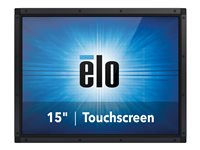


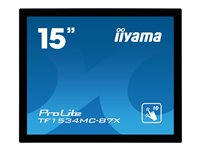

.png)
.png)
.png)
.png)
.png)
.png)
.png)
.png)
.png)
.png)
.png)
.jpg)
.jpg)
.jpg)
.jpg)
.jpg)
.png)
.png)
.png)
.png)
.png)
.png)
.jpg)
.jpg)